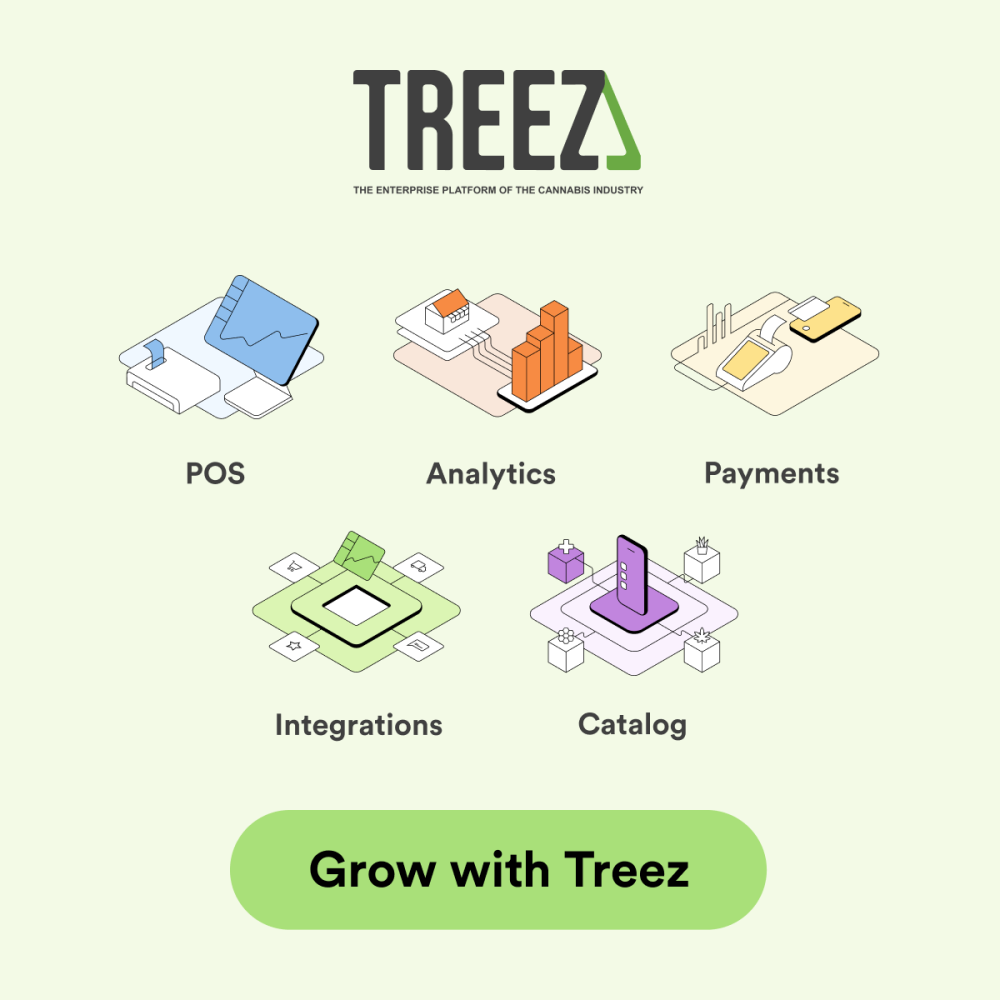Whether you’re making content for YouTube, spitting out IG reels, producing your next podcast, or leveling up your creative game, quality editing makes all the difference. But if you’re just getting started, expensive software is rarely feasible. Here’s a list of the best free editing software in 2025.
Finding free editing software that is intuitive to your workflow and doesn’t annoy you is key to longevity with any kind of digitally creative endeavor. Try several out and see which one is the right fit for you. I love DaVinci Resolve. The learning curve is steep, but it is a wonderfully powerful tool that is completely free. It is regularly updated with new features and is really fun to use once you get the hang of it.
Best Free Editing Software (Video)
DaVinci Resolve (Free Version)
- Platform: Windows, Mac, Linux
- Why It Slaps: Industry-level editing, next-level color grading, multi-track timeline.
- Heads Up: It’s deep. But if you’re serious, it’s worth the time. YouTube tutorials will get you right.
- Platform: Windows, Mac, Web, iOS, Android
- Why It Slaps: Drag-and-drop simplicity, auto captions, trending effects, great for TikTok & IG.
- Vibe: Fast, intuitive, and made for content creators on the go.
HitFilm Express (Free account required)
- Platform: Windows, Mac
- Why It Slaps: Dope VFX, solid transitions, perfect for skits or cinematic content.
- Starter Friendly? Yup. Plus, the built-in tutorials guide you as you go.
- Platform: Windows, Web
- Why It Slaps: Microsoft-backed, easy UI, templates for days.
- Vibe: Clean and simple. Perfect for school projects, quick edits, or corporate stuff.
Best Free Editing Software (Photography)
- Platform: Web-based
- Why It Slaps: Photoshop vibes, but runs in your browser, and it’s 100% free.
- Use Case: Album covers, IG flyers, YouTube thumbnails.
- Platform: Windows, Mac, Linux
- Why It Slaps: It’s Full-featured image editing, totally open-source.
- Starter Friendly? A bit of a learning curve, but tons of community support.
- Platform: Web
- Why It Slaps: Quick edits, filters, templates—perfect for on-the-fly graphics.
- Vibe: Minimal learning curve, good for IG creatives or promo designers.
Best Free Editing Software (Audio)
- Platform: Windows, Mac, Linux
- Why It Slaps: Open-source legend. Perfect for podcasts, voiceovers, or mixing vocals.
- Starter Friendly? Definitely. Tons of walkthroughs available for free online.
- Platform: Windows, Mac, Linux
- Why It Slaps: Lightweight, super beginner-friendly, real-time preview.
- Use Case: Podcast editing, trimming music, or tweaking samples.
Don’t let your budget hold back your creativity. Whether you’re trying to drop a music video, launch a podcast, or run a full-blown content channel, these free tools are more than enough to get you started. Learn the craft, stack your skills, and then decide if you want to budget for pro gear later. Great gear helps, but it’s never the defining variable between success and failure.

Respect My Region (RMR) is a leading lifestyle platform dedicated to bridging the gap between cannabis, music, and culture. Through innovative events, authentic content, and a commitment to advocacy, RMR continues to set the standard for modern cannabis storytelling
Feature Image Credit: Peter Stumpf (@peter_s) | Unsplash Photo Community