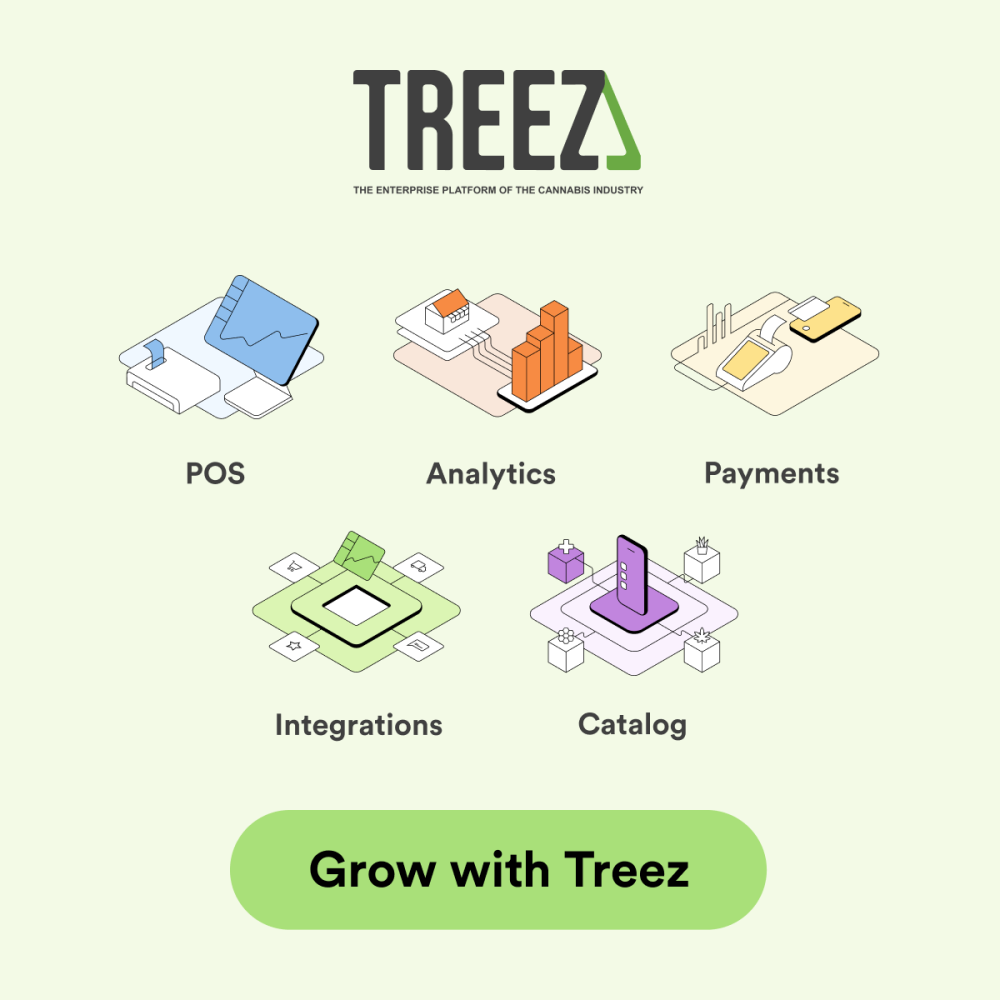Audio isn’t just sound — it’s texture you can bend. Speed it up and you’ve got instant comedy. Slow it down and suddenly you’re building suspense. Keep it steady and you’re telling a story that feels human and authentic.
With the right audio speed changer, one vocal take can serve three different moods without booking another session. That’s where Pippit comes in. The platform makes experimenting with tempo quick, fun, and surprisingly powerful for creators who want to stretch one idea into multiple pieces of content
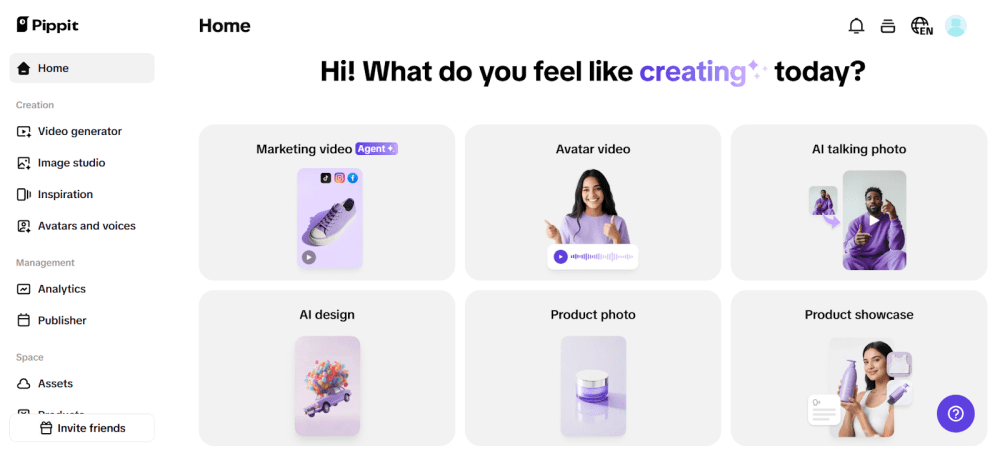
In this article, we’ll break down creative applications, technical insight, and ethical guardrails so you can weaponize tempo without losing clarity or trust.
The Comic Stretch: Why Sped-Up Voices Land Laughs
Comedy thrives on timing and surprise. Slightly accelerating a line creates a playful mismatch that the brain interprets as funny.
- Accelerate punchlines 10–20% for a snappy sound.
- Pair quick vocals with fast jump cuts and mischievous captions.
- Use subtle sound effects or stingers to make jokes land.
The key? Keep it fast but still understandable, especially on mobile earbuds.
Three Quick Steps: How to Change Audio Speed with Pippit
Step 1: Upload Your Audio
Head to Pippit’s Video Generator → Video Editor → Media tab. Upload an audio file (MP3, WAV, etc.) or even extract it from a video. Smooth, quick, and beginner-friendly.
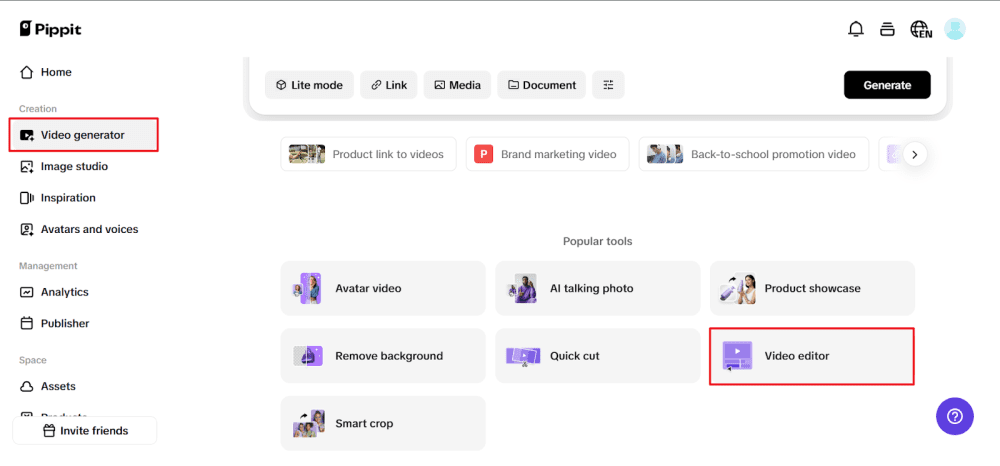
Step 2: Adjust Speed & Pitch
Use intuitive sliders to speed up or slow down playback — without wrecking the pitch. Add fades or effects to polish.
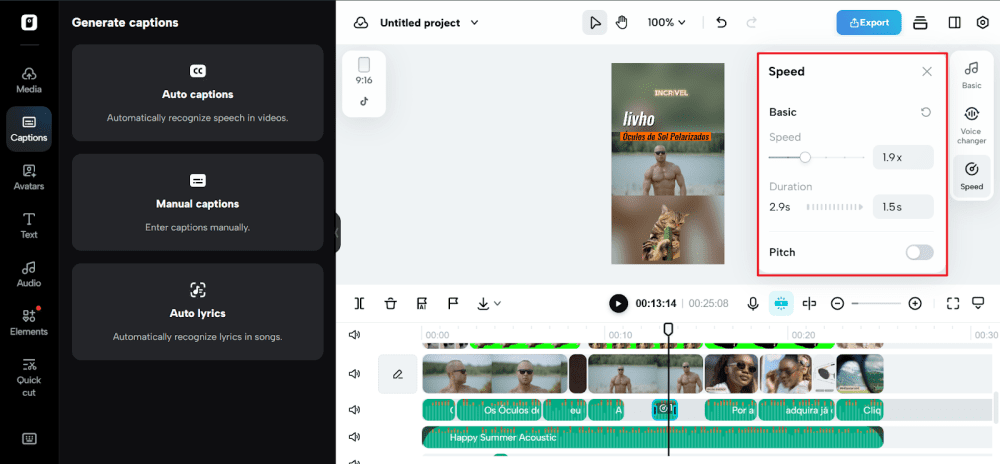
Step 3: Export & Save
Preview, finalize, and export in your format of choice. Your track is ready for podcasts, videos, or campaigns.
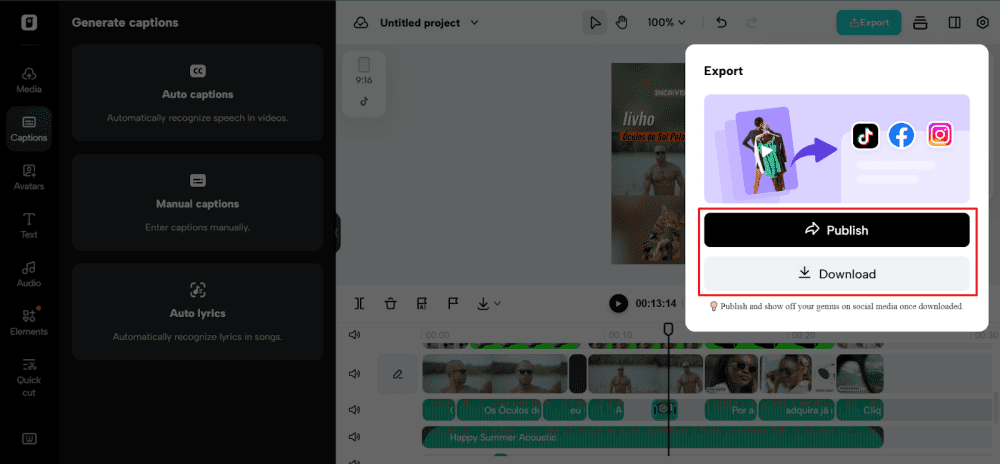
Slow Motion Voices: Adding Weight & Drama
Slowing down the voice is a classic filmmaking trick. It opens space and makes simple words feel bigger.
- Stretch reveal lines by 10–30% and hold reactions an extra half-second.
- Strip out visual noise so the voice has the spotlight.
- Pair it with a classy visual tweak like a slight photo background change.
Done right, it feels deliberate and cinematic — not like a hack.
Mid-Tempo Storytelling: The Pacing of Subtlety
The richest creative ground is often mid-tempo.
- Keep exposition steady so audiences track with you.
- Speed up during conflict, then slow down for resolution.
- Add music beds that rise and fall with vocal tempo.
This mirrors real conversation, making it perfect for short-form storytelling.
Remix Mentality: Layering Fast & Slow for Texture
Think like a DJ: stem out different voice takes, then speed some up and slow others down.
- Speed a hook → slow a testimonial = instant contrast.
- Use sound hits between shifts to guide attention.
- Maintain pitch for natural delivery.
This multiplies content output from one recording.
Technical Taste: How to Shift Without Breaking the Voice
- Start small: 5–15% shifts are usually enough.
- Keep pitch intact whenever possible.
- Test on low-quality speakers to ensure clarity.
- Use a clean video trimmer to align visuals with new tempo.
Ethics & Accessibility
Tempo manipulation changes perception — so use it responsibly.
- Always include captions.
- Offer original-speed versions for learning or legal content.
- Test variants with diverse users.
Creative doesn’t mean exclusive.
Fun Experiments to Try Today
- Comedy Flip: Speed up an anecdote with jumpy cuts for virality.
- Tension Tease: Slow a single reveal line for suspense.
- Rhythm Remix: Alternate fast and slow lines to create mini-arcs.
Production Shortcuts: Fixes Without Reshoots
Tempo edits can reveal awkward visuals — here’s how to fix them fast:
- Tighten framing or crop.
- Add a photo background change to clean a scene.
- Use cutaways to bridge jump cuts.
Closing Beat: Tempo as a Creative Superpower
Tempo shifts aren’t gimmicks. They’re tools to heighten drama, amplify humor, and expand storytelling — all from a single take.
With Pippit’s audio speed changer, creators can audition variations, export platform-ready mixes, and unlock more value from every session. Open Pippit, experiment with pace, and see how one track becomes many stories.
–
Sponsored Disclaimer
This article is sponsored and contains affiliate links. Respect My Region may receive a commission if you use Pippit or related tools mentioned.